
Designing a Useful Daily Planner
I have to write down appointments. In the past few years there’s too much happening between my two girls’ activities, the dogs, and my home work schedule. In order to keep track of it, I’ve been through more than a few daily planners!
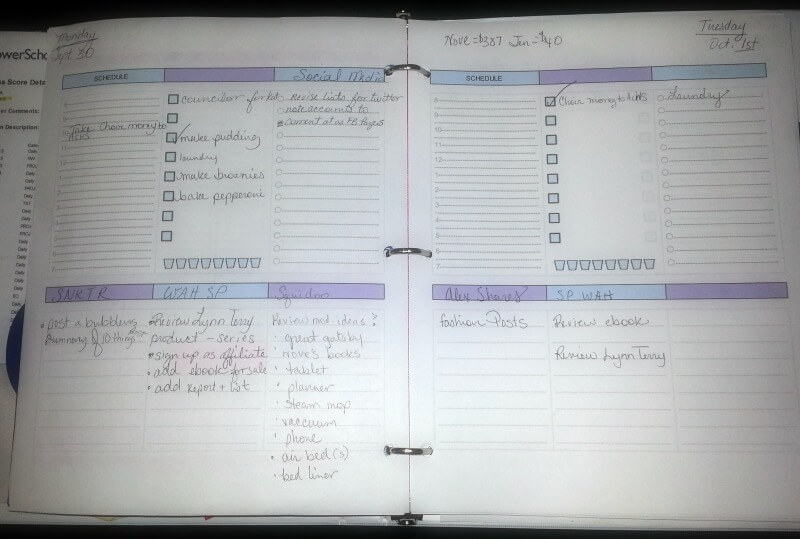
There’s a long list of free printables online that you can find to print your own planner for daily schedules. There are tons for blogging, home management, and health or fitness. The problem is that often, no matter how awesome the planner is, it just doesn’t quite fit what I need. Maybe I have a very odd schedule?
For years now, I’ve worked 3 days per week outside the house and the other days I’m working on blogs or coaching or doing work for my clients. Those three days of the week got left blank pretty much. It seemed like such a waste of paper! In addition to that a regular planner from the local stores didn’t have a good layout to manage my blog tasks or coaching work. They pretty much only worked for writing down a date and time to meet someone.
So, the last few weeks, I’ve been searching for a pre-made layout that works for my wonky schedule. I’m still adapting, but have decided that I need to see everything on one page – everything means my non-work appointments, and any blogging or coaching type work.
Designing A Useful Daily Planner
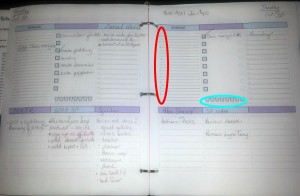
A couple weeks ago, I used another printable to adapt to my schedule, but I found it ultimately still left me with too much paper and difficulty finding the right date to schedule on.
The red is my daily times for scheduling appointments. The blue is the drinks for the day. I need to drink more and had hoped it would remind me to drink more.
Across the top was the Time Schedule, A check off list, and another place for notes.
Across the bottom is a place for my notes and daily to-do for my blogs.
A couple days ago, I decided to adapt that layout since I don’t have that many notes and many of my blog tasks were being moved from one day to the next, anyway.
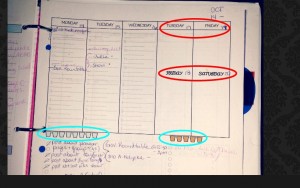
Here’s what I ended up with.
I created 3 days with the time schedule which are the days I’m working from home and try to schedule doctor appointments and our radio show over at Special Needs Kids Talk Radio.
The red circles are where my days at the shop are, along with Sundays. I rarely schedule things here, but sometimes my girls have appointments with their case managers or therapist and it need to be noted and told to Grama. I also realized that I’d done it backwards and needed to change the layout of a Friday / Saturday.
The blue circles indicate both water and coffee. Then, the bottom area is still for notes and blog or client work. But, it’s for a whole week, so I can cross it off when I’m done without having to look back and forth between pages.
If you are interested in using either of these layouts, I’m happy to share. I realize that not everyone will be able to use these.
You can find the link to the docs. below, so you can print them out.
What do you use to manage your schedules?



